Overview
The HubSpot Connection enables Qontext to securely access CRM data based on the permissions granted by the connected HubSpot account.Only the data accessible to the connected HubSpot user will be ingested.
| Object | Description |
|---|---|
Contacts | People and their key details from your CRM |
Companies | Organizations linked to your contacts and deals |
Deals | Sales opportunities and their pipeline stages |
Notes | Insights and updates added to CRM records |
Tasks | To-dos and follow-ups tracked in HubSpot |
Emails | Conversations tracked and linked to contacts, companies, or deals |
Meetings | Scheduled or logged meetings with prospects or clients |
Recommended Setup
Use a dedicated integration user in your HubSpot workspace to ensure a stable and uninterrupted connection. The integration user will: Authenticate the connection between Qontext and HubSpot. Maintain consistent access to required HubSpot data.Setting Up the Connection
Follow these simple steps to connect HubSpot with Qontext:1
Open the Qontext Connection Page
Navigate to the connection page of your Qontext workspace and click Connect to open the HubSpot OAuth sign-in page.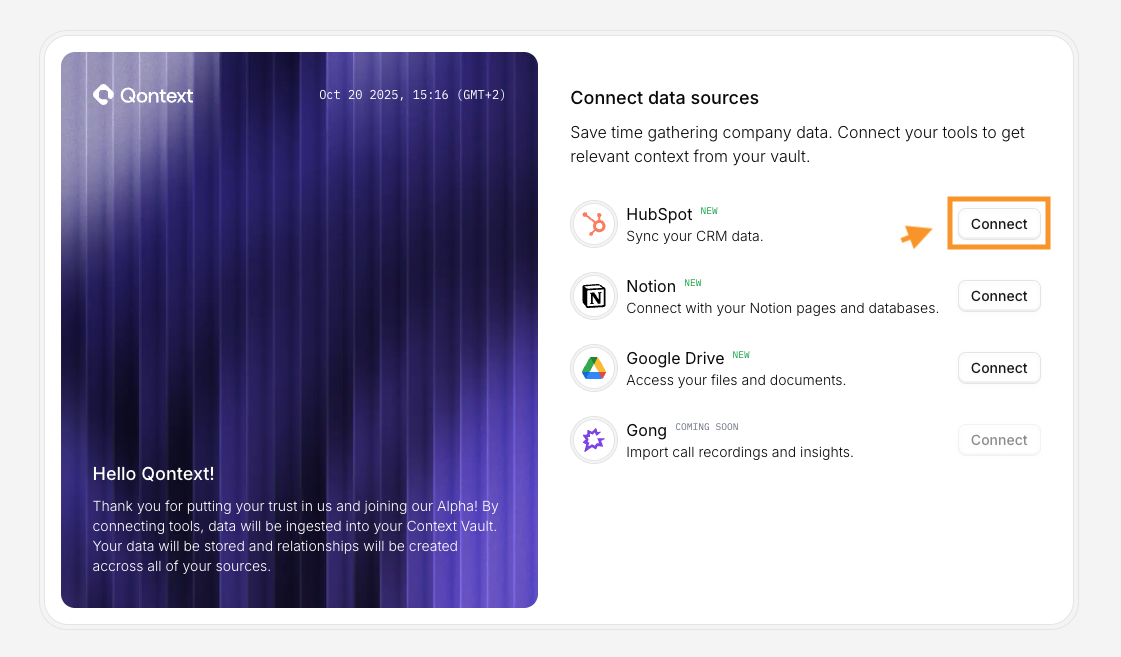
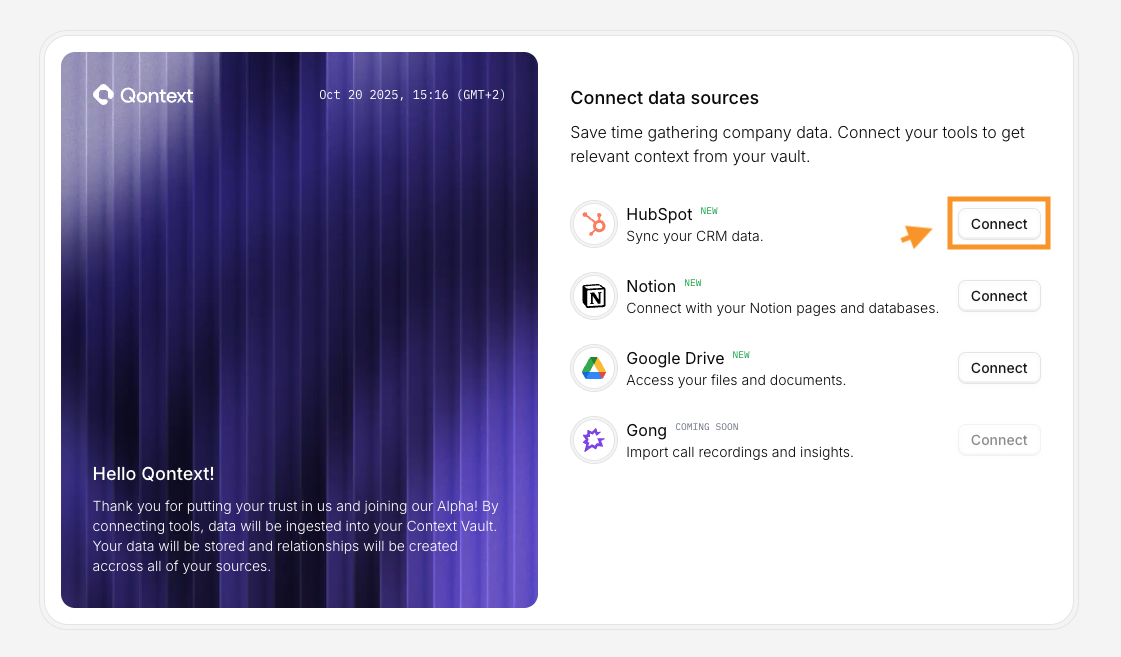
2
Choose HubSpot Account and Workspace
Choose the HubSpot Account you intend to link Qontext to.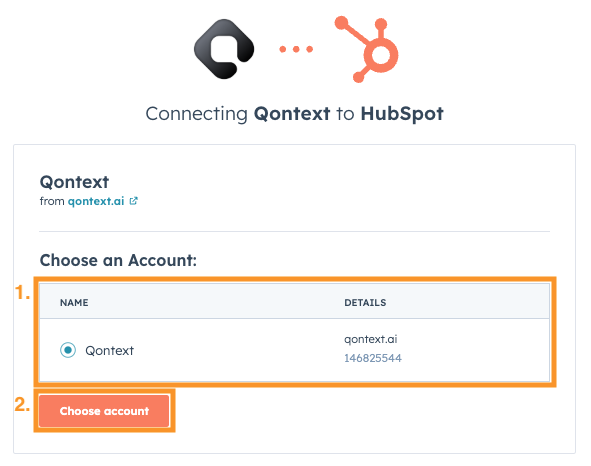
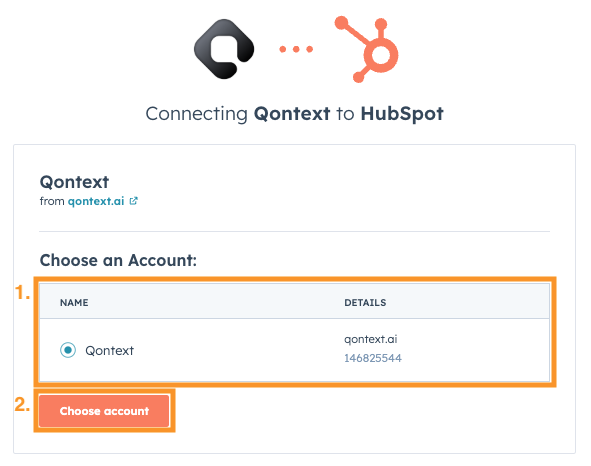
3
Acknowledge scopes and connect Qontext
Click on “Connect app” to approve all required scopes and complete the OAuth flow.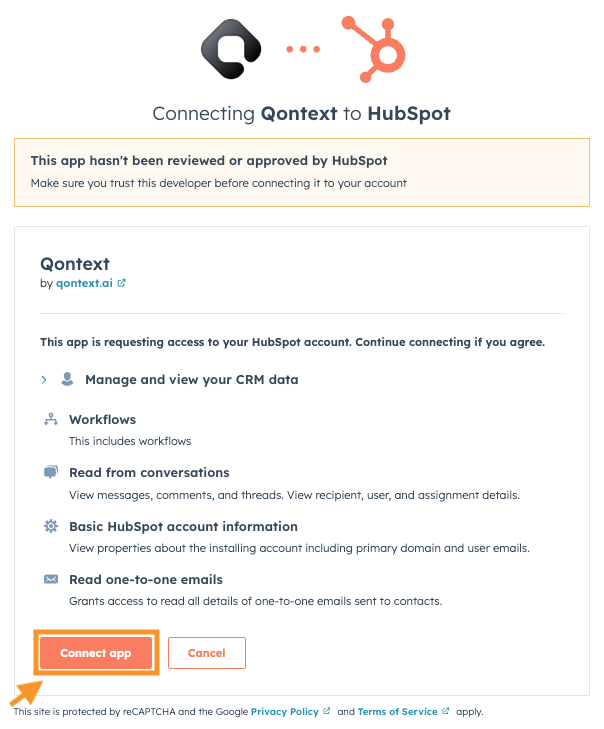
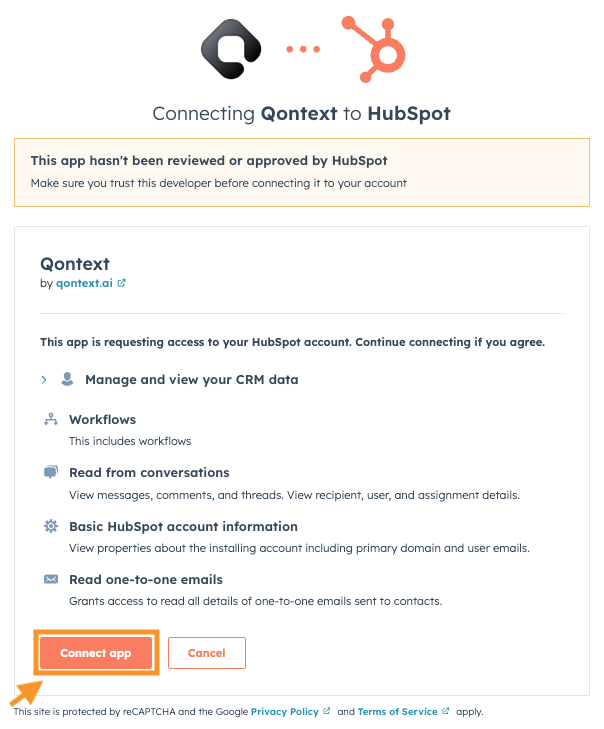
4
Initial Sync
Once authorization is complete, Qontext will begin the initial sync automatically.
HubSpot OAuth Scopes
When connecting, you’ll see a dialog requesting access to scopes in the first section (“Manage and view your CRM data”) such as:Sync Behavior
Sync Latency
Qontext preprocesses your data before ingesting it into the context vault. The duration of the initial synchronization depends on the volume of data in your connected HubSpot account and may take some time to complete. As a general guideline, we recommend allowing up to 12 hours after the initial HubSpot connection for all contextual data to be fully ingested.Refresh Rate
Subsequent syncs only process incremental updates, so they complete much faster.
[email protected].
Troubleshooting
| Issue | Possible Cause | Recommended Action |
|---|---|---|
| Data not syncing | Revoked OAuth token | Reconnect HubSpot on connection page |
| Missing records | Limited HubSpot user access | Update permissions of connected HubSpot account |
| First sync very slow | High record volume | Allow up to 24h for preprocessing |
FAQ
Can I connect multiple HubSpot accounts?
Can I connect multiple HubSpot accounts?
Currently, Qontext supports one HubSpot connection per workspace.
Support for multiple HubSpot connections will be released soon.
If you need to connect more than one account in the meantime, please contact us at
Support for multiple HubSpot connections will be released soon.
If you need to connect more than one account in the meantime, please contact us at
[email protected].How do I manually refresh HubSpot data?
How do I manually refresh HubSpot data?
Manual refresh for HubSpot connections is not yet available.
We’re actively working on this feature. In the meantime, if you need a manual sync, reach out to us at
We’re actively working on this feature. In the meantime, if you need a manual sync, reach out to us at
[email protected].What happens if I disconnect HubSpot?
What happens if I disconnect HubSpot?
If you disconnect your HubSpot account from a connected context vault, no new data will be synced.
Existing HubSpot data in the vault will remain available for now.
An upcoming update will introduce configurable data retention options upon disconnection. If you need to remove data for compliance or testing reasons, please contact
Existing HubSpot data in the vault will remain available for now.
An upcoming update will introduce configurable data retention options upon disconnection. If you need to remove data for compliance or testing reasons, please contact
[email protected].Is my HubSpot data secure?
Is my HubSpot data secure?
Absolutely. All HubSpot data processed through Qontext is encrypted in transit and at rest.
Qontext only accesses data you explicitly authorize via HubSpot OAuth scopes, ensuring your information remains secure and private.
Qontext only accesses data you explicitly authorize via HubSpot OAuth scopes, ensuring your information remains secure and private.
Can I limit what HubSpot data Qontext can access?
Can I limit what HubSpot data Qontext can access?
Yes. Qontext only ingests the data authorized through HubSpot’s OAuth scopes.
You can restrict the scope of data shared with Qontext by configuring permissions for the connected HubSpot user account.
You can restrict the scope of data shared with Qontext by configuring permissions for the connected HubSpot user account.
What happens if my HubSpot permissions change?
What happens if my HubSpot permissions change?
If the connected HubSpot user’s permissions are reduced or revoked, Qontext may lose access to certain data.
To maintain uninterrupted syncs, we recommend using a dedicated HubSpot service account with stable permissions.
To maintain uninterrupted syncs, we recommend using a dedicated HubSpot service account with stable permissions.
Can I reconnect HubSpot after disconnecting?
Can I reconnect HubSpot after disconnecting?
Yes. You can reconnect HubSpot at any time by going through the OAuth Flow on your connection page.
Once reconnected, Qontext will resume syncing automatically from where it left off.
Once reconnected, Qontext will resume syncing automatically from where it left off.
What should I do if my HubSpot sync fails?
What should I do if my HubSpot sync fails?
Sync failures usually occur due to expired OAuth tokens or insufficient permissions.
Try reconnecting HubSpot on your connection page.
If the issue persists, contact our team at
Try reconnecting HubSpot on your connection page.
If the issue persists, contact our team at
[email protected] for faster troubleshooting.
