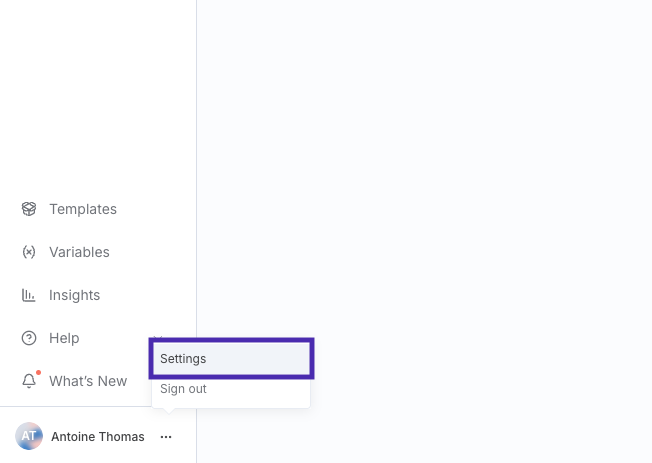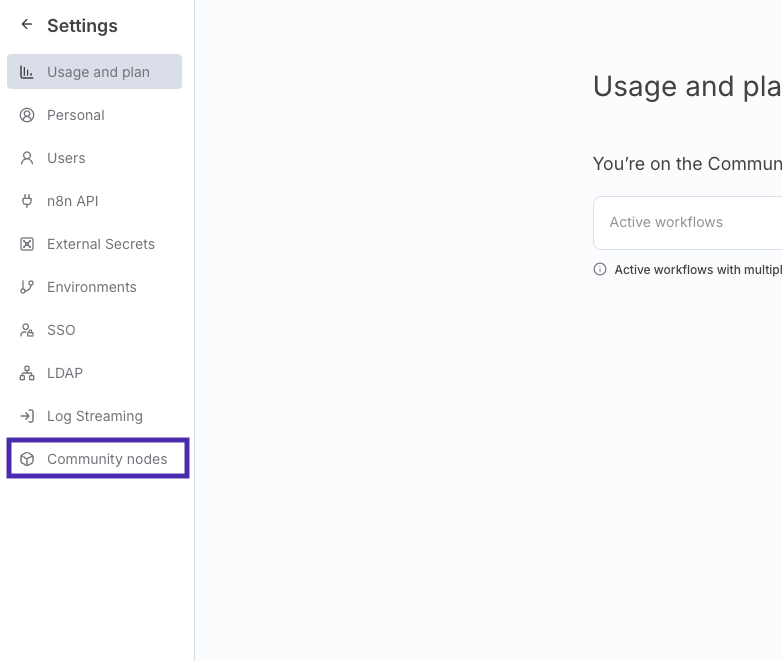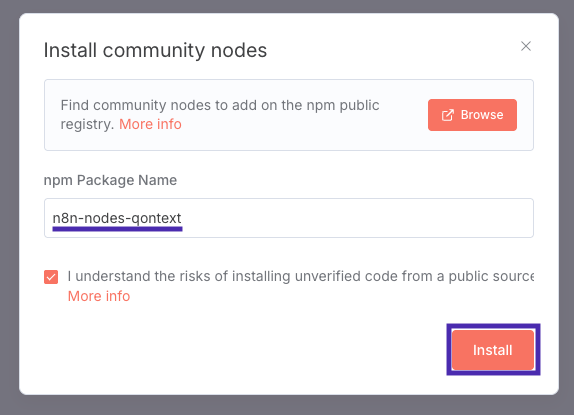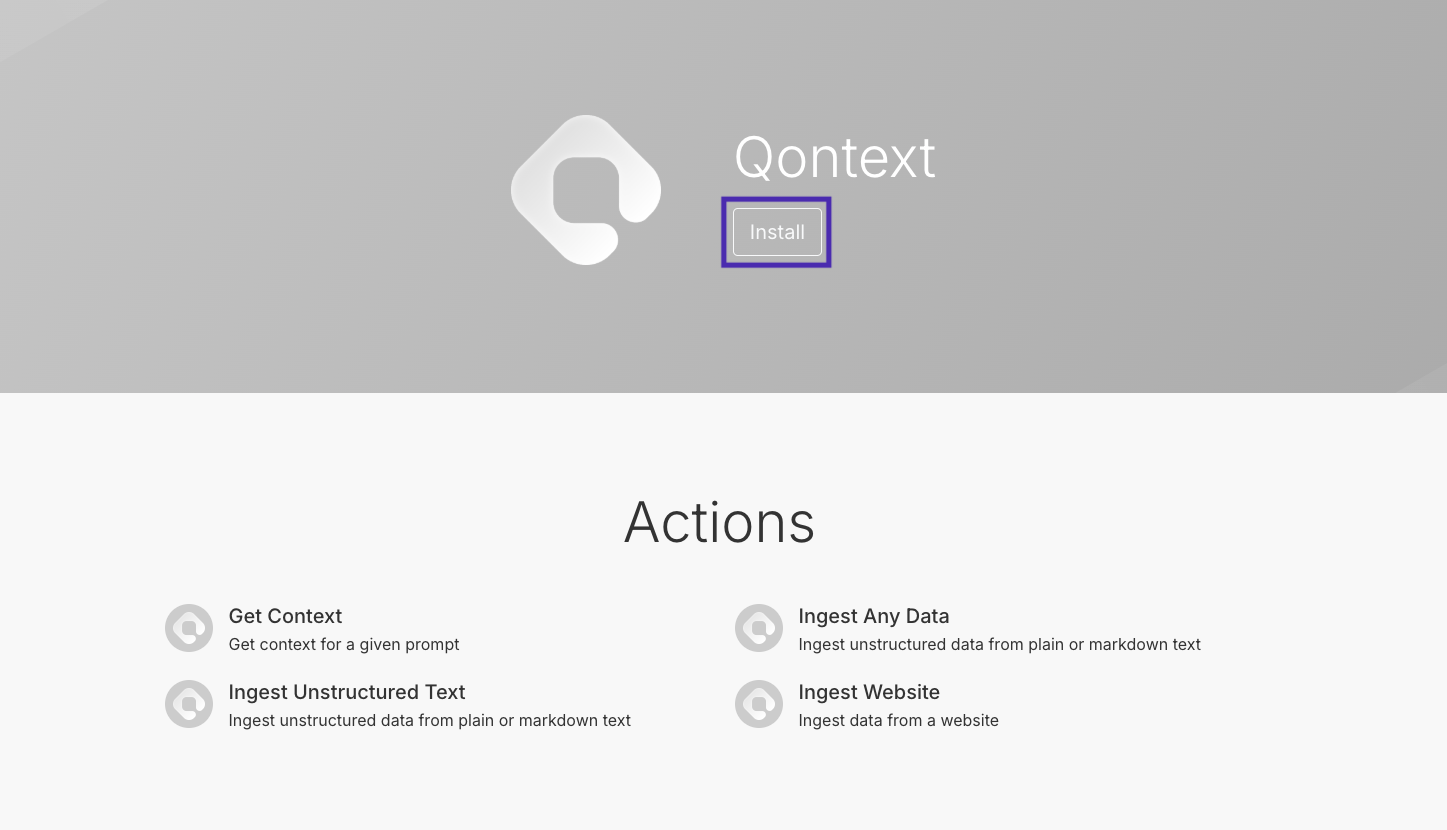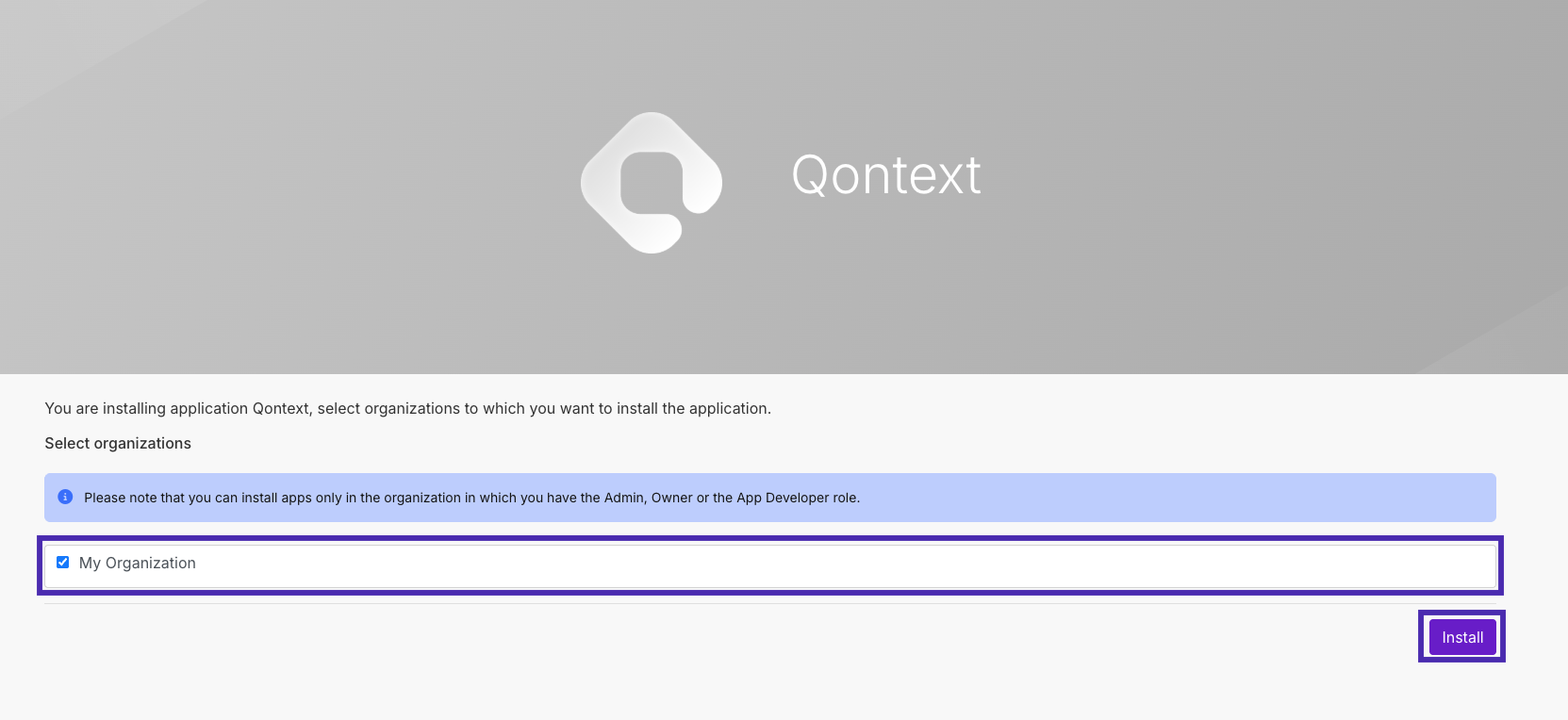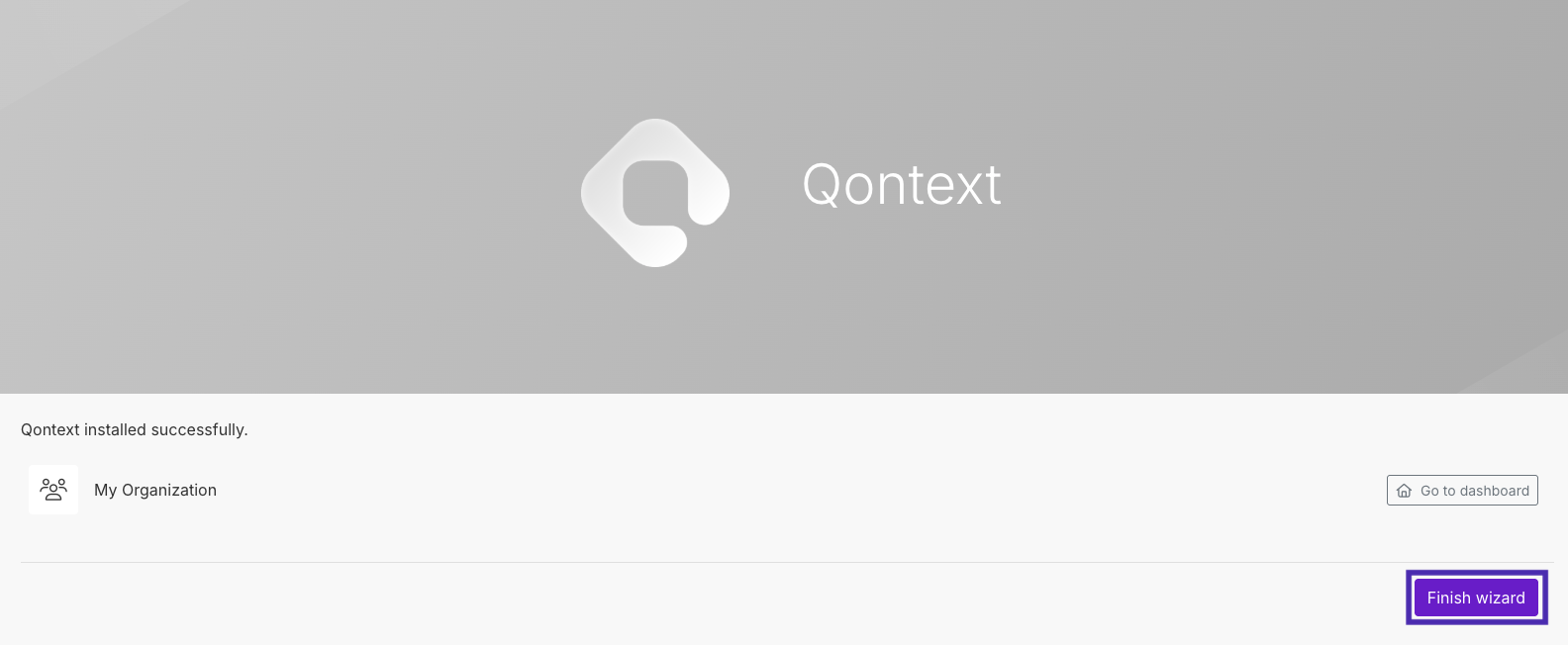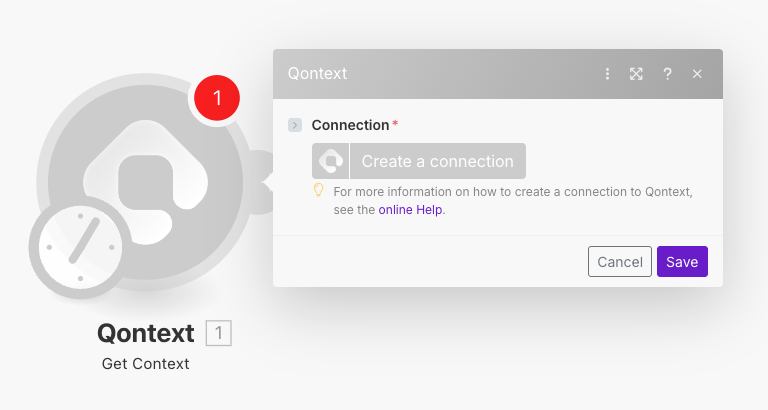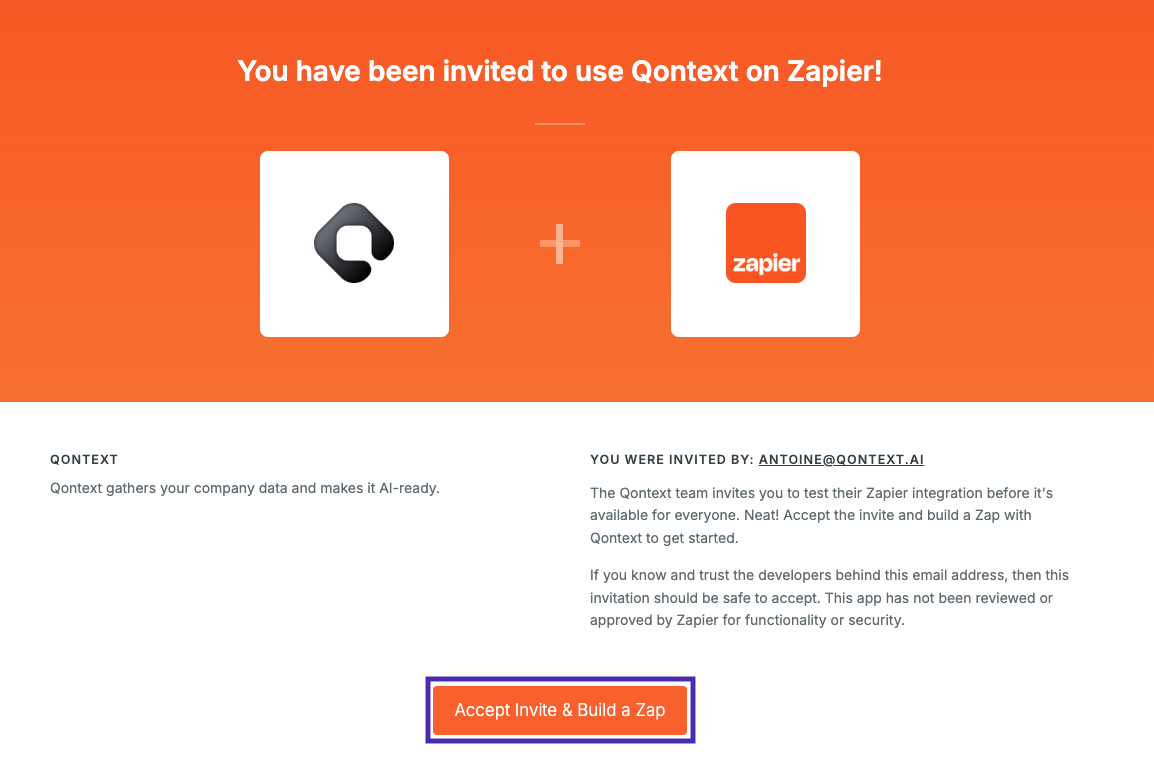Ingest and Retrieve Data in your n8n Workflows
Our n8n integration is available as a community node for the self-hosted version.
We’re actively working to make it available for n8n Cloud.
- Build AI-driven workflows that dynamically retrieve context from Qontext’s Retrieval API.
- Create custom ingestion pipelines for your own or third-party tools.
Installation Steps
-
Go to your n8n dashboard.
-
Open Settings -> Community Nodes.
-
Open the installation modal and enter the package name:
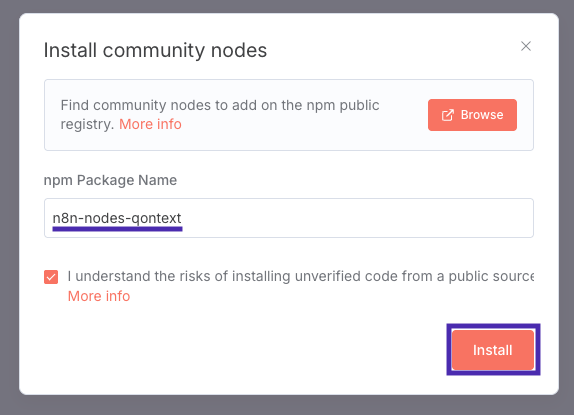
-
Confirm installation in the modal.
Using Qontext in n8n Cloud
If you’re using n8n Cloud, you can still integrate Qontext via the HTTP Request Node:
- Add an HTTP Request node to your workflow.
- Paste your API call (from Quickstart or API examples).
- Import blueprints using the cURL import button.
n8n.io
Make.com
Zapier.com